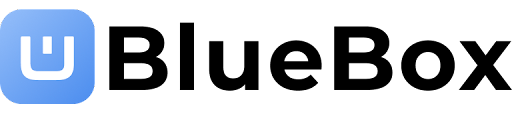Bluebits techonologies

Support Center
Monday to Sunday, 09:00AM - 05:00PM
support@bluebits.ca
Phone
+1 833 258 3269

01. About BlueBox Smart Lockers
BlueBox smart lockers are a self-service & digital-based parcel reception solution that is carrier neutral and automates deliveries. Our system enables 24/7 access via text notification or app.
Our smart lockers have the benefit of being secure. Which means packages will no longer be left in the open. This leads to no more lost, stolen or missing packages. On top of this, it also guarantees first-time delivery every time.
Please watch our video demonstration on the basic operation of BlueBox.
Steps:
- When delivery staff arrive at the building, they can deposit the package into BlueBox via the recipient’s phone number or unit number.
- The recipient is notified by both the app and SMS.
- The packages can be retrieved by either a unique pickup code or through the app.
If all boxes are full, carriers cannot put new packages into BlueBox. Parcels that cannot go into BlueBox will be stored in the mailroom or be picked up at the post office by the recipient via a pickup note.
You can receive parcels up to 15kg with the BlueBox locker. Packages that are larger or heavier cannot be accepted. More compartment sizes are coming soon. Download our spec book to learn more details!
- Small: 19.7x15x5.1 inches
- Medium: 19.7x15x10 inches
- Large: 19.7x15x16.9 inches
- Extra-Large: 19.7x15x18.4 inches
- Oversized: 19.7x15x37 inches
All BlueBox smart lockers require a typical 120V wall outlet for the master unit. Please contact us if you have any questions about further alternatives.
BlueBox Smart Locker is designed with industry-leading technology which can operate without an ethernet cable. We support three methods of internet connection to complete the installation:
- Ethernet Cable (Most recommended)
- Wifi
- Sim Card
We recommend all customers to install BlueBox Smart Locker with ethernet cable because the connection is relatively stable compared to other options. The internet connection with Wifi & Sim Card differs from every building’s signal reception; therefore, there is a higher possibility in the event of malfunction caused by unstable internet connection.
Our installation team can install BlueBox in your building within 7 days of agreement (within lower mainland area and Greater Toronto Area).
Our company will continue to support your community and the BlueBox experience via software upgrades, and customer support! All costs will be included in the monthly service fee. We will also upgrade hardwares within lower mainland area and Greater Toronto Area.
We can add more locker(s) if your building see the need for additional BlueBox add-ons. Please contact us to discuss.
02. Access to BlueBox
Contact your building staff or our customer support team to have them resend the unique pick-up code. Our customer service team can be contacted through our website, www.bluebits.ca or calling our support line at 1-833-258-3269.
To guarantee the security of deliveries, only the recipient can pick up their parcel using the resident app. However, you can share the pick-up code with someone you trust. That person can pick up your package for you with the unique code provided through SMS or the BlueBox resident app.
BlueBox lockers do not damage your parcels. If your package has been damaged, it is during transit or may have occurred at the point of origin. Please get in touch with the delivery carrier and/or the shipper.
The amount of time you have to pick up your parcel(s) varies and is determined by your property management. The property management also determines fees for overdue packages stored in BlueBox.
BlueBox can be used right away after the installation. There is no activation period required.
- When delivery staff arrive at the building, they can deposit the package into BlueBox via the recipient’s phone number or unit number.
- The recipient is notified by both the app and SMS.
- The packages can be retrieved by either a unique pickup code or through the app.
Locker Pick-up:
- Click “Start” on the screen
- Choose a language
- Choose “Collect”
- Enter your pick up code that you received on your phone
- After entering the pick up code, the compartment door will open. Please make sure you close the compartment door after collecting your parcel
- You can keep collecting more parcels by clicking “collect another delivery” if needed.
App Pick-up:
- Open the BlueBox resident app on your mobile device
- Login and make sure you are on the deliveries tab, and check the pending parcels
- Click on the parcel you would like to pick up
- Press “Unlock Locker”
BlueBox App is available on both iOS and Android platforms.
- Building staff have access to our BlueBox Manager backend system, which is available on both smartphone application and computer.
- This tool allows building staff to view which unit has parcels pending, setup strata announcements on the locker screen, as well as view usage statistics, which helps provide an idea of the building’s online ordering habits.
03. Parcel Deposit / Pickup
The delivery agent may accidentally deliver a parcel to another person occasionally. When a rare situation like this happens, please send a photo of the parcel’s shipping label to us to address the delivery provider about this and avoid similar problems in the future.
You can return the parcel to the reception desk or manager and ask for their assistance to return it to the correct recipient.
Was your parcel dropped off next to the BlueBox locker device, at the reception desk, in the mailroom, or did you receive a delivery notice? We understand that situations like this can be annoying. But most of the time, the root of the problem lies with the courier service, not BlueBox.
Send the tracking ID you received to us. We will be happy to assist you to solve the issue.
Please note some courier companies ask you to pay the customs fee upon delivery. Payment for custom charges through BlueBox is not possible at the moment. Therefore, it is best to ask the relevant courier service in advance to pay for your customs fees if required.
When placing a new order, please include special instructions for the carrier to know to deliver to your door.
Even though it is improbable to happen, make sure to provide proof of delivery and tracking information. We will further investigate this.
If the property has restricted access, delivery agents may take the package back to the sorting facility.
Contact your carrier or shipping company to change the phone number for your delivery. Otherwise, contact us on our website or call us to modify the SMS number. Our customer service team will need to verify that the package is yours before changing any information.
Contact your carrier or shipping company to change your phone number. If the package is already shipped and the phone number cannot be changed, contact us on our website once the package is in BlueBox.
Please contact your carrier to ensure that they placed the package in the locker. If the carrier deposited the parcel in BlueBox, contact us online or by phone to receive assistance. Bluebits Technologies is not responsible for lost packages but will do our best to help locate missing parcels.
- We cannot force carriers to use BlueBox but we encourage them to use it through roll-up posters, instructions, and placing BlueBox in an accessible area for carriers to easily use
- Our installation team will be in your lobby during the highest volume delivery time to educate carriers, residents, and the building manager on how to use BlueBox
- Once the carriers begin using BlueBox, they will understand how it makes their job easier and will be enticed to use it for all their future deliveries
All carriers can use BlueBox lockers. BlueBox is carrier-neutral and does not hold any restrictions.
- Click ” Start” on the screen
- Choose a language
- Choose “Parcel Delivery”
- Select which carriers you are. If you couldn’t find your company name, please select ” Other Carrier”
- Choose your deposit methods. You can either deposit by entering recipient’s phone number or unit number. Note: Courier can only enter unit number when this function is activated by the building manager. Please check with the building manager before doing so.
- Choose a compartment size for the parcel. Note: Please do not put bigger parcel into a small compartment.
- After placing a parcel, make sure you close the compartment door. Next, you can continue to deposit more parcels by clicking “Deposit another delivery”
Any package that is too big to fit in the locker, will most likely be left with the front desk or in a package room. Check the tracking to see if it might have been stored at the local distribution centre.
04. Security
Once the locker detects no power, it automatically commences lockdown mode, where only BlueBox employees can open the box. This way, BlueBox prevents the opportunity of theft.
Recipients of packages are given a notification and a period they have to pick up their packages from the BlueBox lockers.
Overdue fee is not always charged, it is up to buildings to decide whether to implement this.
However, the expense charged is up to the building management, not BlueBox.
Your privacy is our top priority. The BlueBox Smart Lockers are compliant with PIPEDA laws. The data is safely stored on our server for effective analytics and the safe automation of your work processes. Our data center is located in Canada.
We secure our network as follows:
- The BlueBox server runs on the highly secure Amazon Web Services platform.
- We use RSA encryption to secure data communication.
- Immediately lockdown when there’s any suspicious activity or potential hack to the applications. BlueBox employees will recover it once it’s proven safe and secured.
05. Troubleshooting
If you didn’t receive a code after your package has been delivered, it could be because the carrier made a mistake entering your number, or the number on your package is incorrect. Contact us on our website or call us at +1 (833) 258 3269 for assistance.
If the unique code sent to you through SMS/Email does not work, please contact us through our website or call us at +1 (833) 258 3269. Our customer service team would love to resolve that issue for you.
This is usually caused by a jammed door when the delivery forced a delivery into a smaller compartment. If the locker is not opening, please notify your building manager or contact us through our website or call us at +1 (833) 258 3269. We will send our field team out to fix the physical locker right away.
Our lockers have buffer spring settings to prevent the door from shutting itself automatically. People will have to push it back and hit the click to lock it. So it’s unlikely that the users will have doors shut when collecting the parcels. However, please contact our support line to inquire about a code to open it up again if it did happen.
This can be fixed by restarting the internet that is used by the locker. If it still does not work, please contact us through our website or call us at +1 (833) 258 3269 for immediate assistance. We will fix the issue as soon as possible.